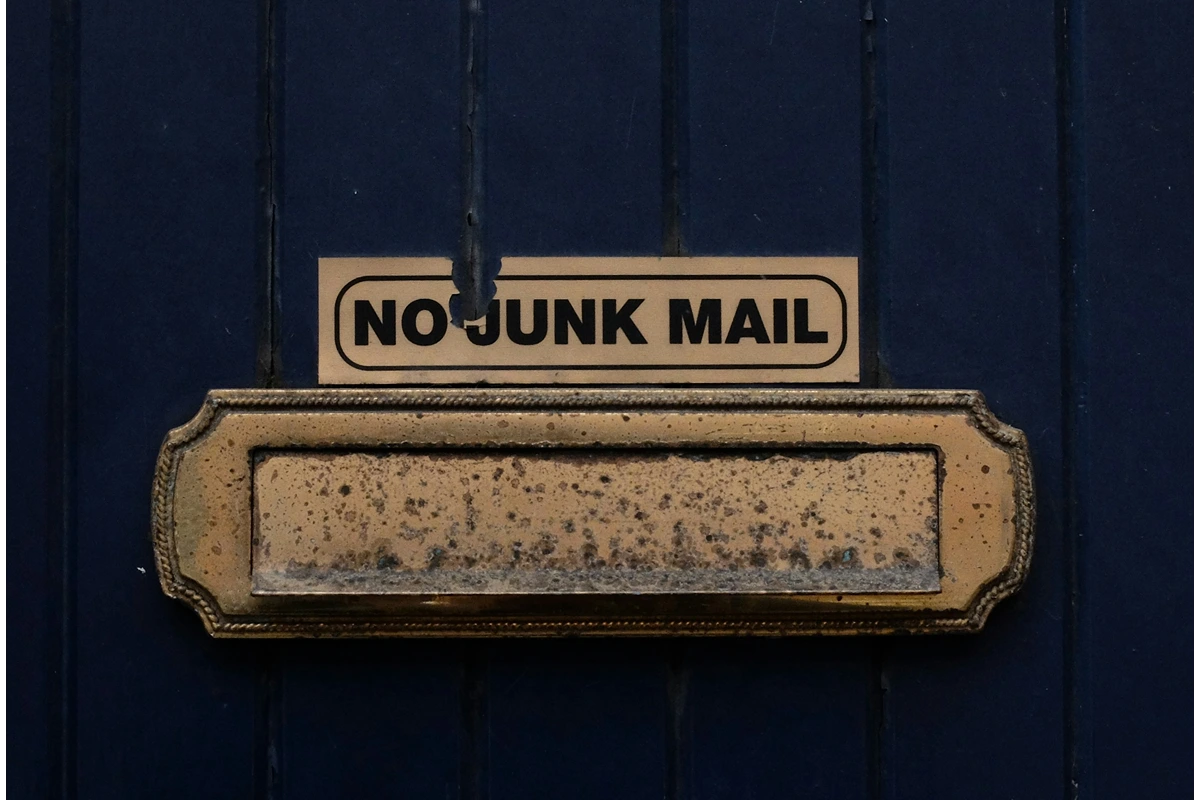Why Every Leader Needs a “Digital Diet”
Venture deals close in Slack. Board updates arrive at midnight. The average executive now clocks 200+ emails and 6 hours of meetings a day—fuel for investor FOMO, but a fast track to digital burnout (Becker & Lanzl, 2023). Left unchecked, digital overwhelm depletes executive function, the very skill set that powers strategic thinking and calm decision-making (Barkley, 2011). Digital burnout prevention strategies are essential to keep up with this high-achieving lifestyle.
Email Management Tips
Email is still the #1 stressor for founders. Try this three-layer filter:
- VIP rule: Only investor, top-client, or “blocker” messages bypass your auto-filters. Everything else lands in a “Later” folder.
- Two review windows: 11 a.m. and 4 p.m. Turn off push alerts the rest of the day. Leaders who batch email report 40 % fewer attention shifts (Passarelli et al., 2023).
- 60-second replies: If a response takes less than 1 minute, do it on the spot. If not, convert it to a task in your project tool—don’t let the inbox double as a to-do list.
Meeting Overload Solutions
- Default to 15 minutes. Shorter slots force clarity and preserve flow time.
- No-screen stand-ups. Laptops closed = fewer side-chats, faster decisions.
- “Is this asynchronous?”. Before sending a calendar invite, ask whether Loom, Notion, or Slack could cover it. Cancelling one meeting each quarter provides a short break.
Focus-Time Firewalls
- Deep-work blocks. Two 90-minute windows daily—protected by Do-Not-Disturb and calendar visibility (“Focus: please don’t book”).
- App-level locks. Tools like Freedom or iOS Focus Mode cut access to social feeds during blocks; executives who deploy them gain an extra 58 productive minutes per day.
- Executive energy audit. Track when your mental sharpness peaks; schedule investor pitches then, not at Zoom o’clock.
Micro-Recovery Habits
Digital burnout prevention strategies add restorative fuel:
- Movement micro-bursts: 20 body-weight squats between calls boosts oxygen and executive function (Martín-Rodríguez & Clemente-Suárez, 2025).
- 90-second box-breathing break: Lowers cortisol, sharpens focus.
- Phone-free meals: Anchor at least one tech-free window daily to reset sensory overload.
Email Management Boundary Scripts
| Situation | Quick Script |
|---|---|
| Investor emails you at 11 p.m. | “Saw this—will circle back by 10 a.m. tomorrow.” |
| Team Slack ping during focus block | “Deep-work session until 3 p.m.—add to agenda doc or text if urgent.” |
| Auto-accepted meeting invite | “Could we handle this async? Happy to send a Loom update.” |
Consistency turns scripts into culture; your team will mirror the digital burnout prevention strategies you model.
Weekly Digital Diet Check-In (10 minutes, Friday)
- Screen-time glance: Which app stole surprise hours?
- Email management tips: How many messages hit your VIP inbox? Adjust filters.
- Meeting overload audit: Kill or shorten one recurring call.
- Energy score (1-10): If below 7 for two weeks, schedule a true offline day.
Tiny, repeatable tweaks > heroic weekend detoxes.
Quick-Start Checklist
- Turn off mobile email notifications today.
- Book your next two 90-minute deep-work blocks.
- Convert one upcoming meeting into an async update.
- Declare dinner a phone-free zone for the next 5 nights.
Stick these digital burnout prevention strategies on a Post-it beside your monitor—progress, not perfection.
Final Takeaway
Scaling a company shouldn’t mean scaling your stress. By treating digital burnout like venture capital—allocated only where ROI is highest—you’ll protect the cognitive edge that makes visionaries, well, visionary.
References
- Barkley, R. A. (2011). The important role of executive functioning and self-regulation in ADHD.
- Becker, J., & Lanzl, J. (2023). Integrators vs. segmenters: Technology demands and spill-over effects. Information & Management, 60(5), 1-10.
- Martín-Rodríguez, A., & Clemente-Suárez, V. J. (2025). Physical activity and executive function in workplace performance. Children, 12(3), 338.
- Passarelli, A. M., Trinh, M. P., Van Oosten, E. B., & Varley, A. (2023). Communication quality and coaching effectiveness. Human Resource Management, 62(4), 661-680.
*Disclaimer: Offline Now offers educational coaching tips, not medical or therapeutic advice; please consult a qualified health professional for personal or clinical concerns.*